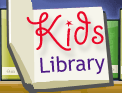| Description |
1 online resource (xxiii, 724 pages) : illustrations (some color) |
|
text txt rdacontent |
|
computer c rdamedia |
|
online resource cr rdacarrier |
| Note |
Includes index. |
| Summary |
Gindis introduces AutoCAD with step by step instructions, stripping away complexities to begin working in AutoCAD immediately. All concepts are explained first in theory, and then shown in practice, helping the reader understand what it is they are doing and why, before they do it. Divided into three parts, the book covers beginning through advanced AutoCAD, including 3D features. Also included is an extensive Appendix for each part, detailing additional useful CAD-related information not often found in other text books The book contains supporting graphics (screen shots) and a summary with a self-test section at the end of each chapter. Also included are drawing examples and exercises, and two running "projects" that the student works on as he/she progresses through the chapters . 1) Strips away complexities, both real and perceived and reduces AutoCAD to easy-to-understand basic concepts. 2) Teaches only what is essential to operating AutoCAD first, thereby immediately building student confidence. 3) All basic commands are documented step-by-step, meaning that what the student needs to type in and how AutoCAD responds is all spelled out in discrete and clear steps with screen shots added as needed. 4) Using the author's extensive multi-industry knowledge of what is important and widely used in practice versus what is not, the material is presented by immediately immersing the student in practical, critically essential knowledge, with no padding of text or filler material. 5) All concepts are explained first in theory, and only then is AutoCAD introduced and the actual "button pushing" discussed. This is one of the key concepts in having students understand exactly what it is they are doing and why, before they do it. |
| Note |
Print version record. |
| Bibliography |
Includes bibliographical references and index. |
| Contents |
FRONT COVER; UP AND RUNNING WITH AUTOCAD® 2014; COPYRIGHT PAGE; CONTENTS; ACKNOWLEDGMENTS; ABOUT THE AUTHOR; Teaching Methods; PREFACE; What is AutoCAD?; About this Book; Text Organization; What Your Goal Should Be; LEVEL 1 Chapters 1-10; 1 AutoCAD Fundamentals Part I; 1.1 Introduction and Basic Commands; 1.2 The AutoCAD Environment; 1.3 Interacting with AutoCAD; Method 1. Type in the Commands on the Command Line; Method 2. Select the Commands from the Drop-down Cascading Menus; Method 3. Use Toolbar Icons to Activate the Commands; Method 4: Use the Ribbon Tabs, Icons, and Menus. |
|
1.4 Practicing the Create Objects CommandsLine; Circle; Arc; Rectangle; 1.5 View Objects; Zoom; Pan; Regen; 1.6 Practicing the Edit/Modify Objects Commands; Erase; Move; Copy; Rotate; Scale; Trim; Extend; Offset; Mirror; Fillet; 1.7 Selection Methods; 1.8 Drawing Accuracy-Part 1; Ortho (F8); 1.9 Drawing Accuracy-Part 2; OSNAPs; Endpoint; Midpoint; Center; Quadrant; Intersection; Perpendicular; 1.10 Osnap Drafting Settings; Summary; 2 AutoCAD Fundamentals Part II; 2.1 Grips; 2.2 Units and Scale; 2.3 Snap and Grid; To Set Snap; To Set Grid; 2.4 Cartesian Coordinate System. |
|
2.5 Geometric Data EntryDynamic Input; Manual Input; 2.6 Inquiry Commands; Area; Point By Point; Object; Distance; List; ID; Radius and Angle; 2.7 Additional Drafting Commands; Explode; Polygon; Drawing Challenge-Star; Ellipse; Chamfer; Templates; Limits; Save; Help Files; Tangent OSNAP; Drawing the Star; Time; Summary; Spotlight On: Architecture; 3 Layers, Colors, Linetypes, and Properties; 3.1 Introduction to Layers; What Are Layers?; Why Use Them?; Creating and Deleting Layers; Making a Layer Current; Assigning Layer Colors; Index Color; True Color; Color Books. |
|
Layer Freeze/Thaw and On/OffLayer Lock/Unlock; 3.2 Introduction to Linetypes; 3.3 Introduction to Properties; Properties Palette; Match Properties; Layers Toolbar; 3.4 In-Class Drawing Project: Floor Plan Layout; Basic File Preparation; Starting the Floor Plan; Drawing the Inner Wall Geometry; Drawing the Doors and Windows; Doors; Windows; Summary; 4 Text, Mtext, Editing, and Style; 4.1 Introduction to Text and Mtext; 4.2 Text; Editing Text; 4.3 Mtext; Formatting Mtext; 4.4 Style; 4.5 Spell Check; 4.6 In-Class Drawing Project: Adding Text and Furniture to Floor Plan Layout; NEArest OSNAP. |
| Subject |
AutoCAD.
|
|
AutoCAD
|
|
Computer-aided design.
|
|
Computer graphics.
|
|
Computer-Aided Design |
|
Computer Graphics |
|
Conception assistée par ordinateur.
|
|
Infographie.
|
|
computer-aided designs (visual works)
|
|
computer graphics.
|
|
computer-aided design (process)
|
|
COMPUTERS -- CAD-CAM.
|
|
Computer-aided design
|
|
Computer graphics
|
| Other Form: |
Print version: Gindis, Elliot. Up and running with AutoCAD 2013. 2D drawing and modeling. Oxford ; Singapore : Elsevier/Academic Press, ©2013 9780123984081 (OCoLC)808999289 |
| ISBN |
9780123978660 (electronic bk.) |
|
0123978661 (electronic bk.) |
|
9780123984166 (electronic bk.) |
|
0123984165 (electronic bk.) |
|
9780124104921 |
|
0124104924 |
|
9780124104211 (e-book) |
|
0124104215 (e-book) |
| Standard No. |
AU@ 000050015287 |
|
CHNEW 001010636 |
|
DEBBG BV042315032 |
|
DEBSZ 405344090 |
|
NZ1 14676089 |
|
NZ1 15190882 |
|
AU@ 000072989025 |
|