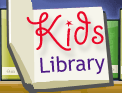| Edition |
3rd ed. |
| Description |
xxiv, 575 pages : color illustrations ; 24 cm. |
|
text txt rdacontent |
|
unmediated n rdamedia |
|
volume nc rdacarrier |
| Series |
Real world. |
|
Real world.
|
| Note |
Revised edition of: Real world digital photography / Deke McClelland, Katrin Eismann. c1999. |
|
Includes index. |
| Summary |
A guide to digital photography includes descriptions of the latest camera technologies, advice for taking better photographs, and tips and techniques for optimizing images to look their best in print and on the Web. |
| Contents |
Machine generated contents note: pt. I Digital Photography Essentials -- ch. One Nuts and Bolts of Digital Imaging -- Resolution = Information -- Where Resolution Comes into Play -- Camera resolution -- Monitor resolution -- Printer resolution -- Marketing Hype -- Bit Depth -- 8 Bit vs. 16 Bit -- Color Modes -- Grayscale -- RGB -- CMYK -- Lab -- File Formats -- In the Camera -- RAW capture -- JPEG -- In the Computer -- JPEG -- TIFF -- Photoshop RAW -- Photoshop PSD -- Output -- Email and Web -- Understanding the Concepts -- ch. Two How a Digital Camera Works -- Lens to Image Sensor to Media -- The Lens -- Focal Length -- Fixed Lenses -- Zoom -- Optical zoom -- Digital zoom -- Interchangeable Lenses -- Lens Speed -- Lens Quality -- Recognizing lens problems -- Sharpness -- Lens distortion -- The Viewfinder and the LCD -- LCD: Advantages and Disadvantages -- Compact Camera Viewfinders -- Optical viewfinders -- Electronic viewfinders -- DSLR Viewfinders -- LCD live preview |
|
Note continued: The Shutter -- Pushing the Button -- Shutter lag time -- The Image Sensor -- Types of Sensors -- CCD -- CMOS -- CCD vs. CMOS sensors -- How Sensors Work -- Blooming -- Analog to Digital Conversion -- Conversion quality -- Noise -- ISO -- When to change ISO -- Physical Size of the Sensor -- APS-C format sensors -- The Four Thirds system -- Full-frame sensors -- Impact on focal length -- Impact on image quality -- Digital lenses -- Physical Size of Pixels -- Impact on ISO -- Impact on image quality -- Bit Depth -- Capturing Color -- Filter patterns -- Dynamic Range -- Storing the Image -- Digital Media -- Size and speed do matter -- Storage capacity -- Write speed -- File Formats -- JPEG -- RAW -- Video -- Flash -- Built-in Flash -- Off-camera Flash -- Choosing a Digital Camera -- Types of Digital Cameras -- Compact cameras -- Bridge cameras -- DSLRs -- Professional DSLRs -- Medium format digital cameras, digital backs, and 4[9]5 scanning backs |
|
Note continued: How to Decide on a Camera -- Road Map to a Camera Purchase -- What Are You Photographing? -- What Will You Do with the Pictures? -- Assess Your Immediate Photographic Needs -- How Much Photography and Computer Experience Do You Have? -- Determine the Minimum Requirements -- Features -- Performance -- Attributes -- The Informed Photographer -- ch. Three Essential Accessories -- Your Camera Bag -- The Camera Manual -- More Batteries -- Rechargeable Batteries -- Battery Grips -- High-capacity Batteries -- Charging the Batteries -- Voltage adapters -- Solar battery chargers -- More Storage -- Memory Cards -- Pocket Drives/Multimedia Viewers -- The Importance of a Tripod -- Choosing the Right Tripod for Your Camera -- Aluminum vs. carbon fiber -- Tripod heads -- Quick releases -- Custom quick releases -- L-plates -- Monopods -- More Light -- External Flash Options -- Off-camera flash -- Sync cables and slaves -- Wireless flash control -- Flash brackets |
|
Note continued: Ring lights -- Diffusers, bounce cards, reflectors, and colored gels -- Lenses -- Focal-length Magnification -- Pros and cons of focal -length magnification -- Dedicated DSLR Lenses -- Zooms vs. Prime Lenses -- Lensbaby -- Leave Your Lens at Home: Exploring Digital Pinhole Photography -- Zoom Lens Aperture Considerations -- Accessory Lenses for Non-SLR Cameras -- Essential Filters -- Stepping Rings -- Seeing the Invisible: Digital Infrared Photography -- Dealing with Dust -- Dust Prevention -- Checking for Dust -- Cleaning the Image Sensor -- Blowers -- Charged fiber brushes -- Swabs and cleaning solution -- Odds and Ends -- Exposure tools -- General camera care -- "Assistants" -- What's in Your Photo Studio? -- Lighting -- Flash -- Studio strobes -- Continuous light -- Reflectors -- Backdrops -- Tables and workstation carts -- Essential Studio Odds and Ends -- Adding Flexibility and Creativity -- pt. II Digital Photography Techniques |
|
Note continued: ch. Four Digital Photography Foundations -- Setting Up Your Digital Camera -- Choosing a File Format -- JPEG -- RAW -- RAW + JPEG -- JPEG Settings: Image Size and Compression -- Image size -- Compression: JPEG -- ISO -- Choosing an ISO setting -- White Balance -- Color temperature -- Choosing a White Balance setting -- Sharpening, Saturation, and Other Enhancement Options -- Color Space Settings -- Additional Camera Settings -- Formatting the Memory Card -- Exposure Modes -- What is Exposure? -- Aperture -- Shutter speed -- The beauty of reciprocity -- Full Auto Mode -- Program Mode -- Aperture Priority Mode -- Shutter Priority Mode -- Manual Mode -- Scene Modes -- Metadata -- EXIF -- Taking the Image -- Framing -- Horizontal or vertical? -- Experiment with angles and different points of view -- The Importance of Cropping in the Camera -- Making every pixel count -- Get closer -- Details, details, details -- Image Relationships |
|
Note continued: Digital Photography is Photography -- ch. Five Seeing the Light -- Measuring the Light -- How Light Meters See Light -- Types of light meters -- Metering Modes -- Matrix -- Center-Weighted -- Spot (Partial) -- Using the In-camera Light Meter -- What to meter -- Exposure lock -- Knowing When to Override the Meter -- Backlight -- Snow and beach scenes -- Nighttime -- Exposure Compensation -- How and When to Use Exposure Compensation -- Know your light meter -- Getting the Most from Digital Exposures -- Digital is not film -- Overexpose rather than underexpose -- Controlled overexposure in practice -- The big picture -- Evaluating Exposure: Using the Histogram -- Expose to the Right for the Best Histogram -- Expose to the Right in Action -- Controlling the highlights -- Preserving shadow detail -- Dealing with impossible contrast -- In search of the perfect histogram -- White Balance -- Creating a Custom White Balance -- White Balance Bracketing |
|
Note continued: White Balance and the RAW Image -- Breaking the Rules: White Balance as a Creative Tool -- Adding Light with Flash -- Fill Flash -- Bounced, Diffused, and External Flash -- Controlling Flash Power Output -- Balancing Flash with Ambient Light -- TTL or Manual? -- Working with Flash Ratios -- Determine the base exposure for the ambient -- Change the ambient exposure -- Overpowering the sun -- Make Your Own Light -- Evaluating Images on the LCD Screen -- Configuring LCD Settings -- Checking Focus and Sharpness -- Working with Live View -- Making Selects in Camera -- The Range of Light -- ch. Six Multiple Exposures and Extending the Frame -- Extending the Frame with Panoramas -- Photographing Panoramas -- Camera orientation: horizontal or vertical? -- Image overlap -- Exposure -- Handheld panoramas -- Tripod-mounted panoramas -- Leveling the tripod -- The importance of the nodal point -- Finding the nodal point -- Thinking Outside the Panorama Box |
|
Note continued: Vertical panoramas -- Increasing the pixel count in an image -- Breaking the boundaries of the rectangular frame -- Assembling Panoramas -- Pre-panorama adjustments -- Photomerge -- Choosing a layout method -- Extending Exposure with HDR -- When to Shoot HDR -- Photographing for HDR -- Exposure considerations -- HDR styles -- Processing the HDR Image -- Merge to HDR Pro -- Presets -- Bit Depth and Mode -- Edge Glow -- Tone and Detail -- Color and Curve -- Remove ghosts -- Edge inspection at 100% -- Photomatix Pro -- Generate HDR -- Tone mapping -- Customize with Adjustment Layers -- Night Photography -- Camera Controls -- ISO -- Exposure modes -- White balance -- Other Necessary Equipment -- Tripod -- Locking shutter release cable -- Extra batteries -- Useful Accessories -- Focusing in the Dark -- Live View for night photography -- Flashlight focusing "assistants" -- Using flash for focus assist -- Dealing with Contrast Extremes -- Light Painting |
|
Note continued: Night Motion -- Motion in the scene -- Camera motion -- Into the Night -- Extending the Frame with Time -- Time-lapse Photography -- The equipment -- How many frames? -- Take these tips to the bank! -- Make the movie -- Stop Motion Animation -- Start with a story -- Equipment and process -- Camera angles and point of view -- Assembling pictures into scenes -- DSLR Video -- Technical considerations -- Preproduction and post -- pt. III The Digital Darkroom -- ch. Seven Building a Digital Darkroom -- The Darkroom -- Lighting -- The Computer -- Platform Considerations -- Other Considerations -- RAM -- Processor speed -- Hard drive -- Display adapter/Video card -- Display -- Display size -- LCD specifications -- Calibration -- Backup -- External Hard Drives -- Software -- Offsite Storage -- Long-term Maintenance Issues -- Printers -- Inkjet Printers -- Inkjet inks -- Specialized inks -- Print Longevity -- Print Size -- Print Media -- Cost of media |
|
Note continued: Essential Accesories -- Card Reader -- Wacom Tablet -- Software -- Adobe Photoshop Lightroom -- Adobe Photoshop -- Plug-ins -- But wait, there's more! -- Adobe Photoshop Elements -- Lightroom Settings -- Preferences -- Catalog Settings -- Ready for Images -- ch. Eight Working in the Digital Darkroom -- Workflow Overview -- Download and Import -- Using the Import Dialog -- Image sources -- Import options -- Import destination -- File Handling -- File Renaming -- Apply During Import -- Destination -- Import Presets -- Sorting and Organizing -- Catalog, Folders, and Collections -- Catalog -- Folders -- Collections -- View Options -- Panel display -- Navigator -- Grid view -- Loupe view -- Compare view -- Survey view -- Lights Out display -- Flags, Ratings, and Labels -- Flags -- Ratings -- Color labels -- Keywords -- Applying keywords -- Metadata -- Filtering -- Using the Filter options on the Filmstrip -- Using the Filter Bar -- Quick Develop |
|
Note continued: Processing Your Images -- Basic Adjustments -- Tone Curve -- HSL / Color / B&W -- Split Toning -- Detail -- Lens Corrections -- Effects -- Camera Calibration -- Selective Adjustments -- Crop -- Spot Removal -- Red Eye Correction -- Graduated Filter -- Adjustment Brush -- Develop Presets -- Previous and Reset -- Leveraging Photoshop -- The Optimized Image -- pt. IV Output, Manage, and Present -- ch. Nine From Capture to Monitor to Print -- The Importance of Color Management -- Understanding Limitations -- Profiles -- Where Do Profiles Go? -- Monitor Profiling -- Profiling Package -- Calibration -- Target values -- Profile building -- Frequency -- Printer Profiling -- Generic Paper Profiles -- Profiling Services -- Build Your Own -- Evaluating Prints -- Lighting conditions -- Memory colors -- Evaluating the print -- Fine-tuning profiles -- Printing via Lightroom -- Print Setup -- Output Settings -- Printer Properties -- Print to JPEG |
|
Note continued: Printing via Photoshop -- Sizing the Image -- Print Settings -- Printer Properties -- Printing Services -- Specialty Print Labs -- Online Print Services -- The Perfect Print to Share -- ch. Ten The Digital Portfolio -- Presenting Photos Online -- Preparing Photos for Online Viewing -- Image size for online display -- Exporting Web-sized Files in Lightroom -- The Export dialog -- Preparing Web Images in Photoshop -- Resizing images -- Converting to sRGB -- Sharpening -- Save as a JPEG -- Save for Web -- Preparing Web Images in Other Programs -- Sending Photos via Email -- Sharing Your Photos Online -- Personal photo sharing sites -- Photo sharing/Social media sites -- Photo portfolio/E-commerce sites -- Automated Photo Web Galleries -- Lightroom Web photo galleries -- Testing the Web gallery -- Saving a new Web gallery template -- Adobe Bridge Web Photo Gallery -- Other Web gallery software -- Protecting Photos Online -- Copyright |
|
Note continued: Copyright registration -- Size Restrictions -- Visible Watermark -- Customizing watermarks in Lightroom -- Invisible Watermark -- Web Programming Protection -- Limits of Protection -- Digital Slide Shows -- Preparing Photos for Projection -- Slide Show Software -- Lightroom -- Exporting a Lightroom Slide Show -- Apple Keynote -- Microsoft PowerPoint -- Photodex ProShow Gold -- The Benefits of Sharing -- Get Out and Photograph!. |
| Subject |
Photography -- Digital techniques.
|
|
Digital cameras.
|
|
Digital cameras. (OCoLC)fst00893632
|
|
Photography -- Digital techniques.
(OCoLC)fst01061736
|
| Added Author |
Duggan, Seán, 1962-
|
|
Grey, Tim.
|
|
McClelland, Deke, 1962-
Real world digital photography.
|
| Added Title |
Digital photography |
| ISBN |
9780321700995 |
|
0321700996 |
|