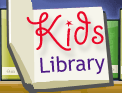| Description |
xx, 634 p. : col. ill. ; 24 cm. |
| Series |
--For dummies |
|
--For dummies.
|
| Note |
Includes index. |
| Summary |
Provides Photoshop Elements 9 users the know-how, techniques, tips, and tricks they need to achieve professional-level results, covering such topics as navigating the Elements workspace, correcting color and exposure, working with selections, and adding text to images. |
| Contents |
Introduction : About this book ; About the echeat sheet ; Conventions used in this book ; Icons used in this book ; Where to go from here -- I. Introducing Elements. 1. Examining the Elements environment : Launching Elements ; Opening the organizer ; Changing workspaces ; Moving through the menu bar ; Using context menus ; Selecting settings in the Options bar ; Playing with panels ; Using the Project Bin ; Getting productive with shortcuts ; Finding help when you need it -- 2. Getting to know the tools : Examining the Tools panel ; Getting to know the tools ; Introducing the automation tools -- 3. Viewing and navigating images : Looking at the image window ; Zooming in and out of image windows ; Cruising with the Navigator panel ; Using the grids and guides ; Using the Info panel ; Working with your content -- 4. Setting your preferences : Understanding Preferences ; Setting Edit Full mode preferences ; Setting up the Organizer environment -- |
|
II. Elements fundamentals. 1. Acquiring, saving, and exporting images : Getting images from your camera ; Getting images from your card reader ; Scaning images ; Phoning in your images ; Getting files from folders ; Opening an image in Edit Full mode ; Creating a new image ; Converting clipboard data to images ; Saving files ; Batch processing files ; Adding pages ; Closing and quitting -- 2. Working in the Organizer : Cataloging files ; Viewing images in the Organizer ; Sorting images ; Using Search options ; Organizing and managing in the Organizer ; Creating albums ; Hiding files that get in the way ; Protecting your assets -- 3. Working with iHardware : Grabbing media from handheld devices ; Uploading photos to handheld devices ; Using PDF readers with iPhone and iPad ; Making creations for iPhone and iPad -- |
|
III. Image essentials. 1. Specifying resolution and changing image sizing : Examining images closely ; Using the image size command ; Using the scale command ; Choosing a resolution for print or screen ; Changing the canvas size -- 2. Choosing color modes and file formats : Selecting a color mode ; Converting color modes and profiles ; Using the proper file format -- 3. Working with Camera Raw : Understanding Camera Raw ; Opening Camera Raw files ; Saving your edits -- 4. Using and managing color : Dealing with foreground ; Defining color ; Understanding color management essentials ; Establishing your color settings ; Understanding how profiles work -- 5. Time travel, undoing in Elements : Undoing what's done with the Undo command ; Reverting to what's saved ; Working with the almighty Undo History panel -- |
|
IV. Selections. 1. Making selections : Defining selections ; Selecting a rectangular or an elliptical area ; Freeform selecting with the Lasso tools ; Performing wand wizardry ; Painting with the Selection Brush ; Saving time with the Quick Selection tool ; Resizing smartly with the Recompose tool -- 2. Modifying and transforming selections : Modifying selections ; Avoiding keyboard collisions ; Using the Select menu ; Moving and cloning selections ; Transforming pixels -- |
|
V. Painting, drawing, and typing. 1. Painting and drawing with Elements : Introducing the Pencil and Brush tools ; Creating shapes -- 2. Filling and stroking : Filling a selection with a solid color ; Filling options and tips ; Pouring with the Paint Bucket tool ; Stroking a selection ; Working with multicolored gradients ; Managing and saving gradients ; Working with patterns -- 3. Working with type : Understanding type modes ; Understanding different kinds of type ; Exploring the Type tools ; Entering point type ; Entering paragraph type ; Using the Options bar ; Editing text ; Rasterizing the type layer ; Masking with type ; Stylizing and warping type -- |
|
VI. Working with layers and masks. 1. Creating layers : Getting familiar with layers ; Introducing different types of layers ; Getting to know the Layers panel ; Using the Layer and Select menus ; Making layers ; Compositing with multiple images -- 2. Managing layers : Viewing layers ; Rearranging layers ; Moving layer elements ; Transforming layers ; Simplifying layers ; Aligning and distributing layers ; Linking layers ; Locking layers ; Flattening and merging layers -- 3. Playing with Opacity and Blend modes : Adjusting layer opacity ; Creatively mixing with Blend modes -- 4. Cutting, extracting, and masking : Working with the Cookie Cutter tool ; Using the Magic Extractor ; Selective erasing with the Eraser tools ; Working with layer masks ; Creating clipping masks -- |
|
VII. Filters, effects, styles, and distortions. 1. Making corrections and having fun with filters : Understanding filter basics ; Working in the Filter Gallery ; Having fun with filters -- 2. Distorting with the Liquify command : Exploring the Liquify window ; The options area ; Distorting an image with Liquify -- 3. Adding pizzazz with styles and effects : Seeing what the Effects panel can do ; Enhancing with photo effects ; Working with layer styles ; Editing layer styles -- |
|
VIII. Retouching and enhancing. 1. Quick image makeovers : Cropping an image ; Straightening images ; Using the Divide Scanned Photos command ; Applying one-step auto fixes ; Editing with Edit Quick mode ; Cloning with the Clone Stamp tool ; Performing cosmetic surgery with the Healing Brush tool ; Zeroing in with the Spot Healing brush ; Colorizing with the Color Replacement tool ; Lightening and darkening with the Dodge and Burn tools ; Turning color up or down with the Sponge tool ; Smoothing with the Smudge tool ; Softening with the Blur tool ; Focusing with the Sharpen tool -- 2. Correcting lighting, color, and clarity : Understanding the Histogram panel ; Adjusting lighting ; Adjusting color ; Adjusting clarity ; Working intelligently with the Smart Brush tools -- 3. Compositing with Photomerge : Stitching a scene with Photomerge Panorama ; Getting the best shot with Photomerge Group Shot ; Manipulating image DNA with Photomerge Faces ; Eliminating with Photomerge Scene Cleaner ; Fixing lighting with Photomerge Exposure ; Blending styles with Photomerge Style Match -- 4. Getting help in Guided mode : Understanding Guided mode ; Walking through basic photo edits ; Finding help with lighting and exposure ; Consulting the Color Correction guides ; Guided Activities ; Clicking to play automated actions ; Enhancing with photographic effects -- |
|
IX. Creating and sharing with Elements. 1. Creating Elements projects : Getting a handle on creations ; Creating a photo book ; Making a photo calendar ; Assembling a photo collage ; Creating a slide show (Windows only) ; Ordering prints online ; Getting in touch with greeting cards ; Making photostamps ; Getting organized with CD/DVD labels ; Creating a VCD with menu (Windows) ; Making a flipbook (Windows) ; Sharing creations -- 2. Getting it printed : Getting images ready for printing ; Setting print options ; Printing multiple images ; Printing with color profiles ; Printing to inkjet printers ; Using online printing services ; Exploring other print options -- 3. Getting it on the web : Understanding basic web optimization ; Using a web-safe palette ; Making type look good onscreen ; Optimizing images with Save for Web -- 4. Sharing projects with others : Getting familiar with the Elements sharing options ; Getting a grip on the Share panel ; Creating an online album ; Creating an e-mail attachment ; Sending photo mail (Windows) or web photo gallery (Macintosh) ; Sharing photos online. |
| Subject |
Adobe Photoshop elements.
|
|
Photography -- Digital techniques.
|
|
Image processing -- Digital techniques.
|
|
Computer graphics.
|
|
Adobe Photoshop elements (Computer software)
|
|
Digital photography.
|
|
Image processing software.
|
| Added Author |
Padova, Ted.
|
| ISBN |
9780470880036 (pbk.) |
|
0470880031 (pbk.) |
|