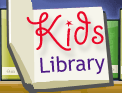| Description |
xvi, 368 p. : col. ill. ; 24 cm. |
| Series |
Treehouse.
|
| Bibliography |
Includes bibliographical references and indexes. |
| Contents |
Machine generated contents note: pt. 1 Creating Web Pages with HTML5 -- ch. one Getting Started with HTML5 -- What is HTML? -- Setting Up Your Tools -- Browsers -- Google Chrome -- Mozilla Firefox -- Apple Safari -- Microsoft Internet Explorer -- Opera -- Text Editors -- Developer Tools -- Building Your First HTML5 Web Page -- Constructing Elements -- The <html> Element -- Attributes -- The <head> Element -- The <body> Element -- Validating Your Web Page -- Why Should You Validate? -- Using validator.w3.org -- Does Your Code Always Have to Validate? -- All Browsers Are Not Created Equal -- Summary -- ch. two Structuring a Web Page -- Creating Layout Templates -- Planning the Sitemap -- Planning the Page Layouts -- Creating the Template Files -- Creating the Home Page Template -- Creating the Content Page Template -- Adding a <div> Element to Each Template -- Adding a <header> Element to Each Template -- Adding a <nav> Element to Each Template -- Adding <section> Elements -- |
|
Contents note continued: Adding a <footer> Element to Each Template -- Using the <article> Element -- Extending the <head> with Metadata -- Working with <meta> Elements -- Defining the Character Encoding -- Styling the Page with CSS -- Linking CSS to Your HTML -- Relative and Absolute Paths -- Summary -- ch. three Creating the Page Templates -- Adding a Logo -- Understanding Headings -- Using a Heading for the Logo -- Adding Navigation -- Links -- The <a> Element -- Link Attributes -- Link Types -- Lists -- Unordered Lists -- Ordered Lists -- Building the Navigation -- Adding Footer Content -- The <small> Print -- Adding Links and Legal to the Footer -- Global Attributes -- The id Attribute -- The class Attribute -- The hidden Attribute -- The title Attribute -- The lang Attribute -- Summary -- ch. four Creating the Web Pages -- Adding Content to the Home Page -- Completing the Main Feature with Headings and <hgroup> -- Adding the Home Page Text -- Paragraphs -- |
|
Contents note continued: Adding Text to the Home Page -- Adding the Special Offers -- Adding Content to the About Page -- Quotes -- Abbreviations -- Adding the About Page Text -- Creating the Locations Page -- Adding Images to Your Web Pages -- Adding Content to the Locations Page -- Creating the Sitemap Page -- Creating the Menu Page -- Introducing Tables -- Table Cell Attributes -- Table Header, Body, and Footers -- Adding the Menu Tables -- Figures and Captions -- The <figure> Element -- The <figcaption> Element -- Adding Product Images -- Creating the News Page -- Dates and Times -- Machine-Readable Date Formats -- The <time> Element -- Adding Articles to the News Page -- Summary -- pt. 2 Dealing with Data -- ch. five Working with Forms -- Setting Up the Bookings Page with the <form> Element -- The action Attribute -- The method Attribute -- The GET Method -- The POST Method -- Adding the Form Fields to the Bookings Page with <input> and <label> Elements -- |
|
Contents note continued: Input Attributes -- Naming Inputs -- Setting Default Values -- Disabling Fields -- Size -- Input Types -- Text -- Passwords -- Checkboxes -- Radio Buttons -- Submit Buttons -- Hidden Fields -- Adding a Message Box with the <textarea> Element -- Adding a Submit Button to Your Bookings Page -- Reset Buttons -- Dumb Buttons -- Adding a Drop-Down Menu to Your Bookings Page -- The <select> and <option> Elements -- Adding the Restaurant Drop-Down Menu to Your Page -- More about Using Options -- Setting a Default Option -- Using the value Attribute for the <option> Element -- Allowing Multiple Selections -- Grouping Options -- Handling Files -- The file Input Type -- Selecting Multiple Files -- Specifying Accepted File Types -- Grouping the Input Fields in Your Bookings Page Using <fieldset> and <legend> -- Updating the Site Navigation and Sitemap -- Summary -- ch. six Enhancing Your Web Forms with HTML5 -- Adding HTML5 to Your Bookings Form -- |
|
Contents note continued: HTML5 Input Types -- Telephone Numbers -- E-mail Addresses -- Numbers -- URLs -- Search -- Ranges -- Colors -- Date and Time -- Date -- Time -- Week and Month -- Local Date and Time -- HTML5 Input Attributes -- AutoComplete -- AutoFocus -- Min and Max -- Step -- Placeholder -- Datalists -- Summary -- ch. seven Validating Form Data Using HTML5 -- Adding Validations to Your Bookings Form -- Requiring Data from the User -- Restricting Length -- Restricting Range -- Matching Patterns -- Regular Expression Basics -- Validating Characters -- Validating Length -- Validating Format -- Summary -- ch. eight Using Microdata -- About Schema.org -- Using Microdata -- The itemscope Attribute -- The itemtype Attribute -- The itemprop Attribute -- The itemid Attribute -- The itemref Attribute -- Commonly Used Schemas -- LocalBusiness -- Using Microdata in Your Restaurant Website -- Events -- An Example Event -- Person -- Example Person -- Product -- Example Product -- |
|
Contents note continued: Summary -- ch. nine Ensuring Accessibility -- Why Is Accessibility Important? -- Reason #1 It's the Right Thing to Do -- Reason #2 It Leads to Best Practices and Better Code -- Reason #3 It Fulfills Legal Requirements -- Screen Readers -- Making Web Forms Accessible -- Using Labels -- The tabindex Attribute -- Making Tables Accessible -- The caption Element -- Scoped Table Headers -- Making Images Accessible -- Making Links Accessible -- Testing Accessibility -- Testing with Screen Readers -- Testing Markup with WAVE -- Testing the Visual Design with Spur -- Summary -- pt. 3 Enhancing Web Pages with HTML5 and JavaScript -- ch. ten Introducing JavaScript -- What is JavaScript? -- The <script> Element -- Inline Scripts -- Linking External JavaScript Files -- JavaScript Basics -- A Simple Program -- Variables -- Reserved Words -- Null and Undefined -- Functions -- Event Listeners -- Making Decisions -- Looping -- For Loops -- While Loops -- |
|
Contents note continued: The Document Object Model (DOM) -- The DOM Tree -- Selecting Page Elements -- getElementByIdO -- getElementsByClassNameO -- getElementsByTagNameO -- getElementsByNameO -- Interacting with Page Elements -- Manipulating Text Content -- Manipulating Attributes and Properties -- JavaScript Libraries -- jQuery Basics -- Executing Code on Page Load -- Selecting Elements -- Other Benefits of Using jQuery -- Summary -- ch. eleven Adding Video and Audio -- Converting Video and Audio Files -- Video File Formats -- Audio File Formats -- Converting the Video File -- Adding a Video to the About Page Using the <video> Element -- Adding the <video> Element -- Ensuring Compatibility -- Adding a Poster Image -- Other <video> Attributes -- Creating Custom Controls Using JavaScript -- Creating the Play Button -- Creating the Pause Button -- Seeking by Using a Slider -- Creating the Volume Control -- Creating a Mute Button -- Making Your Video Accessible -- Summary -- |
|
Contents note continued: ch. twelve Storing Data -- Why Use Client-Side Storage? -- LocalStorage -- setItem(key, value) -- getItem(key) -- removeItem(key) -- key(index) -- clearO -- length -- Saving Customer Data from the Bookings Form -- Storing Objects and Arrays -- Introducing JSON -- The JSON Object -- stringify(object) -- parse(json) -- Objects in LocalStorage -- Storing Objects -- Retrieving Objects -- Arrays in LocalStorage -- SessionStorage -- Additional Considerations on Using Client-Side Storage -- Storage Limits -- User Tracking -- Sensitive Data -- Cross-Directory Attacks -- Summary -- pt. 4 Advanced HTML5 Technologies -- ch. thirteen Using Geolocation -- Getting the User's Location -- Setting Up Your JavaScript Files -- Requesting the User's Location -- Calculating the Distance Between Two Sets of GPS Coordinates -- Updating the Locations Page -- Calculating Distances for Each Location -- Finding the Nearest Restaurant -- Summary -- |
|
Contents note continued: ch. fourteen Using Canvas to Create Online Ads -- Setting Up Your Canvas -- Creating the Background -- Adding Text -- Drawing Lines -- Drawing Circles -- Creating Gradients -- Adding Shadows -- Adding the Offer Text -- Saving and Restoring State -- Adding Images -- Summary -- Appendix A Additional HTML Markup for Text -- Indicating Importance -- Emphasizing Text -- Strikethrough -- Inserts -- The <span> Element -- The <address> Element -- Defining Terms -- Line Breaks -- Meter Elements -- Progress Bars -- Appendix B HTML Elements Index -- Appendix C Where to Go from Here -- Books -- Websites and Blogs. |
| Summary |
Master innovative and eye-catching website design with the exciting new Treehouse Series of books Turn plain words and images into stunning websites using HTML5 and this beautiful, full-colour guide. Taking you beyond the constraints of prebuilt themes and simple site building tools, this new Treehouse book combines practicality with inspiration to show you how to create fully customized, modern, and dazzling websites that make viewers want to stop and stay. The exciting new Treehouse Series of books is authored by Treehouse experts and packed with innovative design ideas and practical skill-building. If you're a web developer, web designer, hobbyist, or career-changer, every book in this practical new series should be on your bookshelf. Part of the new Treehouse Series of books, teaching you effective and compelling website development and design, helping you build practical skills Provides career-worthy information from Treehouse industry pros and trainers Explains HTML5 basics, such as how to format text, add scripts to pages, and use HTML5 for audio and video . |
| Subject |
HTML (Document markup language)
|
| Note |
At head of title: Treehouse. |
| ISBN |
9781118356555 (pbk.) |
|
1118356551 (pbk.) |
|