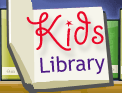| Description |
277 pages : color illustrations ; 23 cm |
|
text txt rdacontent |
|
unmediated n rdamedia |
|
volume nc rdacarrier |
| Note |
Includes index. |
| Contents |
Machine generated contents note: 1. The Lightroom User Interface -- 2. Maximizing Screen Space -- 3. IPTC Metadata Presets -- 4. Importing Photos with Metadata -- 5. Renaming Folders -- 6. Relinking a Moved Folder -- 7. Synchronizing Folders (New Images) -- 8. Folder Import -- 9. Folder Export -- 10. Tethered Capture -- 11. Increasing Speed: Catalog Optimization -- 12. Customizing the Grid View -- 13.Comparing Similar Photos -- 14. One Attribute, Many Shots -- 15. Using Keyword Sets -- 16. Using the Library Filter -- 17. Using Smart Collections -- 18. Understanding Process Versions -- 19. Using Clipping Previews -- 20. Making Histogram Edits -- 21. Cropping and Straightening -- 22. Removing Spots and Other Distractions -- 23. Synchronizing Spot Removals -- 24. Synchronizing Edits via Presets -- 25. Setting a Strong Foundation with Basic Edits -- 26. Using Custom Point Curves -- 27. Using Panel Previews -- 28. Perfecting Color with HSL -- 29. Creating Localized Edits: Adjustment Brush. |
|
Note continued: 30. Stylizing Black-and-White Photos with Split Toning -- 31. Creating Variations with Snapshots -- 32. Applying Capture Sharpening -- 33. Improving Noise Reduction -- 34. Correcting Lens Flaws: Lens Corrections -- 35. Going Retro: Film Grain -- 36. Prepping Files for HDR Pro -- 37. Exporting Files -- 38. ACR: Synchronizing Edits -- 39. ACR: Saving Images -- 40. ACR: Workflow Options -- 41. Watermark Editor -- 42. Polishing Slideshow Layouts -- 43. Slide Duration and Transitions -- 44. Exporting Slideshows as Video -- 45. Quick Contact Sheets -- 46. Custom Photo Packages -- 47. Airtight Web Galleries -- 48. Lightroom Flash Gallery -- 49. Share Photos on Flickr -- 50. Setting Preferences -- 51. Defining Color Settings -- 52. Simplifying the Menus -- 53. Custom Keyboard Shortcuts -- 54. Using Mini Bridge -- 55. Using Live Preview Rotation -- 56. Pan & Zoom Techniques -- 57. Using the HUD Color Pickers -- 58."Docking" Multiple Photos -- 59. Displaying File Information. |
|
Note continued: 60. Modifying IPTC Metadata -- 61. Straightening Horizons with the Ruler Tool -- 62. Using Color Range Masks -- 63. Converting Paths to Selections -- 64. Hybrid Lasso Selections -- 65. Refining Selection and Mask Edges with Smart Radius -- 66. Removing Color Casts from Selection and Mask Edges -- 67. Creating Smooth Textures: Clone and Patch -- 68. Enhancing Compositions with Content-Aware Scale -- 69. Automated Lens Corrections -- 70. Smart Object Transforms -- 71. Perspective Cropping -- 72. HDR Pro: Exposure Tips -- 73. HDR Pro: Creating the File -- 74. HDR Pro: Tone Mapping -- 75. HDR Pro: Color and Curves -- 76. Photomerge Panoramas -- 77. Spot-Healing Portrait Details -- 78. Under-Eye Corrections -- 79. Enhancing Realism with the Fade Command -- 80. Sharpen Enhancements -- 81. Generating Layers from Selections -- 82. Using Content-Aware Fill -- 83. Getting Creative with Puppet Warp -- 84. Softening Focus with the Lens Blur Filter -- 85. Introducing Bristle Tips. |
|
Note continued: 86. Using the Mixer Brush -- 87. HDR Toning -- 88. Shadows/Highlights -- 89. Using Adjustment Layers -- 90. Targeted Curves Adjustment -- 91. Localized Color Vibrance -- 92. Black-and-White Styling -- 93. Photo Filters -- 94.Organizing and Previewing Multiple Adjustments -- 95. Gradients: Neutral Density -- 96. Creating Text on a Path -- 97. Layer Styles: Drop Shadows -- 98. Printing Tips -- 99. Saving for the Web -- 100. Image Processor. |
| Summary |
Build your digital imaging expertise, one technique at a time. |
|
Adobe Digital Imaging How-Tos: 100 Essential Techniques for Photoshop CS5, Lightroom 3, and Camera Raw 6 is a concise, current, and affordable full-color guide to the key techniques for working with digital images. Choose the How-Tos guide when you want to learn the features and functions that provide immediate results. This book provides a single reference for effective Photoshop Lightroom-to-Photoshop and Adobe Camera Rawto-Photoshop workflows. You'll learn to use the most exciting new features in all three products: streamlined import; dramatic noise-reduction improvements; robust lens correction; HDR workflows; selection and mask refinement; Content-Aware Fill; Puppet Warp; Bristle Tips and the powerful Mixer Brush. You'll also learn tips to work more efficiently with Scrubby Zoom, the new HUD color pickers, and more. |
|
Synchronize folder content in Lightroom (#7). |
|
Work with the Lightroom Library Filter (#16). |
|
Make localized raw edits with the Adjustment Brush (#29). |
|
Learn powerful capture-sharpening and noise-reduction techniques (#32, #33). |
|
Prep bracketed exposures for HDR Pro (#36). |
|
Clean up selection edges with the Smart Radius feature in the Refine Edge dialog in Photoshop (#65). |
|
Work with HDR Pro: Tone Mapping (#74). |
|
Create quick photo illustrations with the Mixer Brush (#85, #86) --Book Jacket. |
| Subject |
Adobe Photoshop.
|
|
Adobe Photoshop lightroom.
|
|
Adobe Camera Raw.
|
|
Image processing -- Digital techniques -- Handbooks, manuals, etc.
|
|
Photography -- Digital techniques -- Handbooks, manuals, etc.
|
|
Graphic arts -- Technique.
|
|
Adobe Camera Raw. (OCoLC)fst01775561
|
|
Adobe Photoshop. (OCoLC)fst01378295
|
|
Adobe Photoshop lightroom. (OCoLC)fst01775565
|
|
Graphic arts -- Technique. (OCoLC)fst00946632
|
|
Image processing -- Digital techniques.
(OCoLC)fst00967508
|
|
Photography -- Digital techniques.
(OCoLC)fst01061736
|
| Genre/Form |
Handbooks and manuals. (OCoLC)fst01423877
|
| ISBN |
9780321719874 |
|
0321719875 |