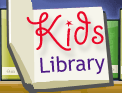| Description |
1 online resource (376 pages) : illustrations |
|
text txt rdacontent |
|
computer c rdamedia |
|
online resource cr rdacarrier |
| Series |
Syngress
|
| Bibliography |
Includes bibliographical references and index. |
| Note |
Print version record. |
| Contents |
Front Cover; Windows Performance Analysis Field Guide; Copyright; Dedication; Acknowledgments; Biography; Contents; Foreword; Introduction; Who should read this book?; Chapter 1: Start here; Introduction; Is it a problem with boot or shutdown performance?; Is it a hardware or software system hang?; Troubleshooting hardware system hangs; Review the System Event Logs; Potential cause: Busy or malfunctioning hardware; Hardware Diagnostics; Potential cause: Virtual machine host; Potential cause: Power and/or excessive temperatures; Complete or partial system hangs. |
|
Potential Cause: High Processor or Disk UsagePotential Cause: Lack of Kernel Pool Memory; Potential Cause: High Processor Interrupts or DPCs; Process terminated unexpectedly; General slow system performance; If on the console/desktop of a single system; If monitoring one or more systems; Common environmental and hardware-induced performance problems; Power usage analysis; Ensure the computer is plugged in with the proper power adapter; Ensure the hard drives and optical drives are running at full performance; Review the system's power plans; Is the system overheated?; Conclusion. |
|
Windows Performance Analysis Industry Experts and Their Contact InformationChapter 2: Performance monitor; Introduction; Introduction to Performance Monitor; Why do you need to know Performance Monitor?; What are performance counters and can we trust them?; Basic usage; Starting Performance Monitor; Adding and removing counters; Hiding and showing counters; Highlighting a counter; The Last, Minimum, Average, and Maximum fields in the Graph; Graph types; View as a line chart; View as a histogram (bar chart); View as a Report; The overhead of viewing live performance counters. |
|
Viewing remote performance countersShowing and hiding the console tree; Counter instances are not automatically added or removed; Gaps in Performance Monitor data; Opening a counter log; Using the time range control; Performance counters; Counter descriptions; Counter paths; Counters are always positive; Unique instance names; Special counter instances; Scaling counters; Automatic scaling; Changing the scale of the chart; Default scaling in log files; Counter correlation; Data collectors; Introduction to data collectors. |
|
Creating and starting a performance counter data collector using the wizardDeleting a data collector set; Starting and stopping performance counter data collectors; Creating a performance counter data collector template; Using the PAL tool to create a data collector template; Creating and starting a data collector set using a template; Creating a circular data collector; Selecting a sample interval; Selecting counter paths for a performance counter data collector; Impact of collecting counter data; Managing the size of counter logs; Creating a ``black box data collector. |
| Summary |
Microsoft Windows 8.1 and Windows Server 2012 R2 are designed to be the best performing operating systems to date, but even the best systems can be overwhelmed with load and/or plagued with poorly performing code. Windows Performance Analysis Field Guide gives you a practical field guide approach to performance monitoring and analysis from experts who do this work every day. Think of this book as your own guide to ""What would Microsoft support do?"" when you have a Windows performance issue. Author Clint Huffman, a Microsoft veteran of over fifteen years, shows you how to identify and all. |
| Subject |
Windows (Computer programs)
|
|
Debugging in computer science.
|
|
Client/server computing -- Equipment and supplies.
|
|
Fenêtres (Informatique)
|
|
Débogage.
|
|
Architecture client-serveur (Informatique) -- Appareils et matériel.
|
|
Client/server computing -- Equipment and supplies
|
|
Debugging in computer science
|
|
Windows (Computer programs)
|
| Other Form: |
Print version: Huffman, Clint. Windows performance analysis field guide. Waltham, Massachusetts : Elsevier Inc., ©2015 xxiii, 349 pages Syngress 9780124167018 |
| ISBN |
9780124167049 (e-book) |
|
0124167047 (e-book) |
|
0124167012 |
|
9780124167018 |
|
9780124167018 |
| Standard No. |
CHNEW 000700040 |
|
CHNEW 000700041 |
|
CHNEW 001026533 |
|
DEBSZ 434139386 |
|